AllenCAD, AutoCAD, Power CAD, Cochran's CAD
Title: Recommended software settings for 536 and Monumental Designer software Abstract: Recommended software (Monumental Design, cutter driver, and cutter) settings for 536 rubber cutter. Last update 3-6-9
Title: Using AutoCAD® with DirectCut Printer Driver Abstract: When printing using AutoCAD® to the Allen DirectCut driver it is useful to create a pc3 file for the system printer to save the settings of the driver. This procedure walks through the process of creating the driver. Last update 5-27-7
Title: Using AutoCAD® with Allen Printer Driver Abstract: AutoCAD® Lite defaults to pen widths greater than 1 pixel wide. This causes the GDI (Graphic Display Interface) in Windows to send a graphic image to the printer driver instead of cosmetic lines. In order to use the Allen printer driver you must set the plotted pen width to 0. Last update 12-18-2
Title: Long Path Problem with Monument CAD & Power CAD Abstract: PowerCAD and MonumentCAD have trouble with extremely long paths. The cad program only output a small portion of the path to the printer driver. This TSB shows a work around. Last update 9-15-4
Title: Plotting Drawings Larger Than Windows Maximum Page Size with Allen Printer Driver Abstract: A tutorial using various cad systems to cut a drawing larger than the maximum paper size allowed by Windows. (PowerCad, CorelDraw, Adobe Illustrator, AutoCad 2002) Last update 11-15-4
Title: Using Print on Template Material Abstract: For serial numbers ending in T use this document. It is sometimes useful to be able to cut and draw on the same template within the same job. This is easily accomplished in the template maker as the AllenCAD already has the cuts in red and the text in green. Last update 11-15-4 ®AutoCAD is a registered trademark of Autodesk
Title: Using Print on Template Material Abstract: Other serial numbers use this document. It is sometimes useful to be able to cut and draw on the same template within the same job. This is easily accomplished in the template maker as the AllenCAD already has the cuts in red and the text in green. Last update 11-15-4 ®AutoCAD is a registered trademark of Autodesk
CorelDRAW
Title: Installation Repair Abstract: Sometime the gms file does not get copied from the cutter driver directory to the coreldraw directory. You can fix this manually by coping the file using the file explorer or running a dos command from an elevated command prompt. This fixes the symptom of nothing happening when you click on the directcut icon. Last update 6-18-16
Title: Corel Print This document describes using the Plug-in/Script for CorelDraw version 10 to 12 that is included in the DirectCut printer driver for large object printing.
Title: Using Corel Draw or Tiling with Corel with Allen Printer Driver Abstract: These program have 16-bit graphics drivers and the Allen Datagraph Cutter driver is a 32-bit driver. This difference in technology requires some care in getting the two programs to work together. Last update 6-16-4
Title: Sample Print File for Printing and Contour Cutting Abstract: The attached CorelDraw file can be used as a printer test pattern to fine tune the output and test the operation of the SmartMark System. The pattern consists of an origin, skew, and scale target along with seven 9.6 x 3 rectangles or 4 3×5 labels for the dfs. Here are premade targets Coreldraw. Last update 12-4-3
Title: Plotting Drawings Larger Than Windows Maximum Page Size with Allen Printer Driver Abstract: A tutorial using various cad systems to cut a drawing larger than the maximum paper size allowed by Windows. (PowerCad, CorelDraw, Adobe Illustrator, AutoCad 2002) Last update 11-15-4
Title: Plot text data from access Abstract: Create a report with access and plot string output to Allen Cutter. Last update 2-11-5
Easy Stone
Flexisign
Title: Graphic Cutter USB Setup : Abstract: This document describes the Flexisign setup procedure for USB with 3.01a driver and A07d firmware.
Title: Flexisign Spooler Printing: Abstract: You can use this procedure to send files from Flexisign production manager. This will allow you to have multiple cutters connected to the network and send to any of them from any computer on your network
Title: Using Flexisign with Allen Printer Driver Abstract: Flexisign has a 16-bit graphics driver and the Allen Datagraph Cutter driver is a 32-bit driver. This difference in technology requires some care in getting the programs to work together. Last update 9-30-4
Title: Communication Setup for Production Manager Abstract: Default communication setup for flexisign uses too many hardwire and does not work on all computers. If Flexisign does not send the cutter you can correct the problem as shown. Last update 12-30-4
Title: LPR Printing for Production Manager Abstract: Machines shipped since 2010 also support lpr printing via ethernet. This TSB shows how to setup Flexisign for lpr printing Last update 9-29-11
Gerber Omega Composer
Title: Gerber 7.0.0.1446 Communications: Abstract: Some connections options between Allen Datagraph Graphic cutter and Composer 7.0.0.1446 do not work. Gerber Technology is planning to fix the problem in a future release. Here are the 3 options that do work correctly: Printing to DirectCut printer driver (1), Using usb connection at 9600 baud with Output All/Selected (2), and Using Ethernet communications with Output All/Selected (3).
Gerber Composer 6.5 release notes:
Gerber output all feature only works with Allen Datagraph graphic cutters with build 90 of the program. If you don't have that version, contact Gerber support for a download link.
Title: This document addresses an issue with Gerber Omega 6.5 software and ADSI’s graphic cutter. The symptom is that when trying to send a file from Omega using File>Output All/Output selected, the cutter does not cut. Last change 7-20-18
Title: Using Gerber Omega with Allen DirectCut Cutter Driver Abstract: Improved cut quality can be obtained with our rubber cutter (model 536) than with the Omega’s GSPPLOT. Install Allen cutter driver and use print from omega instead of output all/select. Last Update 4-28-6
Title: Gerber GSP Plot USB: Abstract: This document applicable to touchscreen-equipped ADSI 536-GTS cutters (serial numbers ending in 'G') connection via USB and using Gerber Omega 6.5 or later with GSPplot.
Title: Gerber GSP Plot Ethernet: Abstract: This document is applicable to touchscreen-equipped ADSI 536-GTS cutters (serial numbers ending in ‘G’) connected via Ethernet and using Gerber Omega 6.5 or later with GSPplot.
Title: Using Gerber Omega 1.56 with Allen Printer Driver Abstract: These program have 16-bit graphics drivers and the Allen Datagraph Cutter driver is a 32-bit driver. This difference in technology requires some care in getting the two programs to work together. Last update 6-16-4
Title:Tiling fix for Gerber Omega Abstract: The Gerber Omega program does not send the correct HPGL commands when sending a plot that contains tiling. A change in the gsp.ini and device.ini file is required to make the Gerber software work correctly. New firmware and gerber language is also required. Last update 5-3-4
Title:Tiling Fix Program for Gerber Omega Abstract: This program edits the c:\windows\gsp.ini file to fix the Output to Allen Datagraph Cutters so it works correctly for tiling. The program also allows adding cutters on LPT ports and supports the entire line of Allen Datagraph Cutters. Last Update 8-18-4 Title:Using Smart Mark Option with Gerber Omega and gspplot
Title: Using Smart Mark Option with Gerber Omega and printer driver Abstract: This TSB describes the procedure to create artwork and outlines to create labels and contour cut them using the Gerber Edge and an Allen Datagraph 315 Cutter. Last Update 6-22-4
Title:Using Quicksand with Gerber Omega Abstract: This TSB describes the procedure to use Gerber Omega to create image areas for the Quicksand. Last Update 6-15-5
Illustrator
Title: Adobe Print This document describes using the Plug-in/Script for Adobe Illustrator 10/11 cs that is included in the DirectCut printer driver for large object printing.
Title: Using Adobe Print or Adobe Objects modified with Effects Menu with Allen Printer Driver Abstract: These program have 16-bit graphics drivers and the Allen Datagraph Cutter driver is a 32-bit driver. This difference in technology requires some care in getting the two programs to work together. Last update 6-16-4
Title: Sample Print File for Printing and Contour Cutting Abstract: The attached Illustrator file can be used as a printer test pattern to fine tune the output and test the operation of the SmartMark System. The pattern consists of an origin, skew, and scale target along with seven 9.6 x 3 rectangles or 4 3×5 labels for the dfs. Here is a premade target for Illustrator (Note: rename file to target.ai before saving). Last update 12-4-3 *get file from tech/smartmark before launch
Title: Plotting Drawings Larger Than Windows Maximum Page Size with Allen Printer Driver Abstract: A tutorial using various cad systems to cut a drawing larger than the maximum paper size allowed by Windows. (PowerCad, CorelDraw, Adobe Illustrator, AutoCad 2002) Last update 11-15-4
Title: Plotting with two forces/speeds in single job Abstract: It is sometimes useful to be able to cut with two different forces or two different speeds within the same job. This is easily accomplished by creating artwork that has different colors for each speed/force combination. Last Update 4-15-5
Title: Drawing Dashed Lines Abstract: This documents the procedure to draw dashed lines in Illustrator. Last Update 11-4-14
Monu-Cad
Monucad Spooler - Queuing multiple jobs with Monu-Cut causes loss of data with graphic cutters. This program replaces Monu-Cut the Monucad Spooler which has similar user interface and does not lose data. Click here to download Monucad Spooler, run the install, Start the program with start -> Allen Datagraph -> Monucad Spooler. Then select help - Display Help to read instructions for using the program. 10-30-18 (documentation update 10/11/21)
Signlab
VIsual CADD
Title: Visual Cadd Settings Abstract: This support bulletin documents the setup procedure for Visual Cadd to allow Visual Cadd to operate with Allen Datagraph Cutters. This document applies to Visual Cadd version 4.0.3. Last Update 3-11-4
Software Technical Support Links
As a service to our customers we have collected contact information to obtain technical support on some cad systems that you might use with our products. We do not provide software support for these products.
Adobe Illustrator
Tech support web page Support is available for issues related to installation and product defects. To use: Call Technical Support 206-675-6307 Expert Support Adobe Expert Support provides how-to help and real-time problem solving for your Adobe software. Whether you choose to call or click, you can get dependable answers through an annual contract or on a pay-per-incident basis. Every call is toll-free, and you’ll be quickly routed to an expert. So you can stay on task — and leave the rest to us. Expert Support programs Single-incident support Product Expert Solution Expert Solution Expert for Workgroups, 3-user Solution Expert for Workgroups, 20-user To purchase: Call to purchase 866-692-3623 To use: Expert Support Web Case Call Expert Support 800-915-9421 Last Update 5-16-6
AllenCAD
AllenCAD / Auto Tile Technical Support Web page Last Update 5-16-6
AutoDesk (AutoCAD)
Technical Support Web Page Subscription Support Pricing AutoDesk contact information Last Update 5-18-6
Cochran's Monumental Designer CAD 2004 Software
Web page Last Update 5-16-6
CorelDraw
Tech support web page Contact Corel Customer Service – North America Phone: 1-800-772-6735 Paint Shop Customer Service Phone: 1-800-772-6735, 9 a.m. – 7 p.m. (EST) Monday – Friday Paint Shop Technical Support Phone: 952-930-9171, 8 a.m. – 5 p.m. (CST) Monday – Friday Last Update 5-16-6
Flexisign
Tech support web page Support in North America New and upgraded products all qualify for 90 Days Free Support from the date of purchase. During these first 90 days, unlimited free technical support is available in North America by calling our Technical Support Team. Contact: North American Technical Support Team Line: 800.229.9044 Technical Support Hours: Monday – Friday 8:30AM – 6:00PM EST Last Update 5-16-6
Gerber Scientific (Composer)
Tech support web page GerberService Contact GerberService for all software and hardware questions. Phone: 800-828-5406 or 860-644-6971 Fax: 860-871-3862 Email:gspservice@gspinc.com Last Update 5-16-6
Laser Products
Laser Products Industries Inc. 1335 Lakeside Dr. Romeoville IL, 60446 Monday – Friday 9:00 – 5:00 CST P: 630-679-1300 F: 630-679-1356 web page info@lasersquare.com
SignLab
Tech support web page Hours of Operation: Technical Support staff are now available: 1- 888-744-6522 Monday through Friday 9AM to 8PM EST (9AM to 5PM PST). Last Update 5-16-6
Vinly Master Pro
Visual Cadd
Tech support web page A email contact for Visual Cadd If you have questions or problems contact us at devsupport@tritools.com Last Update 5-16-6