Dear Valued Customer,
We have solved the clipping issue with a new version of the cutter driver version 3.03 which is available at Software Support | Allen Datagraph Systems Inc.
If you have an oem driver. It will be available at your oem download link. If you need the oem page send a support request at the link below.
Installation instructions walk through.
Issue Description:
Microsoft released a Windows update on June 12th that contains a bug which is causing our DirectCut print driver to malfunction. As a result, images were clipped after the Windows update was installed. We have fixed this issue, and the updated version of the DirectCut Driver now works with the Windows update.
If you had turned off your Windows update due to this issue, you can turn it back on after installing the new version of the DirectCut Driver.
Update Notes:
Some modifications to the driver were required to accommodate new parameters forced by the Windows update! If you use the default dpi, the maximum image size remains the same. However, if you choose to change your default DPI, designs sent through the driver should meet the following size (length x width) specifications per file sent.
On 64-bit computers (has a c:\program files (x86) directory)
Dpi Maximum image size
- 16256 32 (81.3 cm) x 30 in (76 cm)
- 8128 64.5 in (163.8 cm) x 60.5 in (153.7 cm)
- 4064 125.5 in (318.8 cm) x 121.5 in (308.6 cm)
- Any DPI <=2032 125.5 in (318.8 cm) x 125.5 in (318.8 cm)
Please be aware that due to new size limitations on certain DPI options, ADSI considers this driver to be a preliminary solution and will continue to work on enhancing it. Once you have downloaded the driver and conducted test cuts, kindly inform us. If the issues have been resolved, our team will mark your ticket as resolved.
Need assistance?
If you experience any difficulties or need further assistance, please do not hesitate to contact our support team or call us at (603)216-6344 / 0. Our team is ready to help you navigate this situation.
We appreciate your patience and understanding as we work to resolve this issue. Thank you for being a valued customer of Allen Datagram Systems.
Best regards,
Allen Datagram Systems