AllenCAD 10.0 (Note: to upgrade from 7.2/8.0 to 10.0 order p/n s-617 for $xxx)
Title: AllenCAD Ver 10.0 Build 3 demo and full install 30 day trial (192.7 mb) 3-27-18 (For use on windows xp, vista, 7 (32 or 64 bit os), 8 (32 or 64 bit os), 10 (32 or 64 bit os) Samples and PartLibrary are in C:\Program Files (x86)\Allen Datagraph\AllenCAD 10.0\ after install. Improves tiling with European Cut toothed tile lines.
- New Features since AllenCAD 8.0
- . New Ribbon interface (Selectable menu interface)
- . Import Autocad 2018 format
- . Process ellipse in Tile program
- . Improve performance on newer display drivers
This is both the 30 day demo and the final install if program is activated. AllenCAD is a full featured 2D cad program based on AutoCAD®. The program allows importing dxf/dwg files. The AllenTile plug-in allows taking a drawing of a countertop, splitting it automatically so it fits on the media for the Allen Datagraph Template maker. AllenCAD will only work the Allen Datagraph System Cutters. If you wish to purchase AllenCAD call the phone number at the bottom of the page to arrange for payment.
AllenCAD comes with the AllenTile addin. This addin automatically fits a countertop onto the media being used. To demonstrate this addins features, run this installation, import a countertop dxf/dwg file. Select File -> Allen DirectCut Tiling from menu. Select the objects for the countertop and press enter key. Several tiling solutions are displayed and can be selected using the media usage sort drop down box. You may change media width or margin and redo the search. You may also select from 3 different tile line features. Upon purchase you can either cut the countertop directly from the addin or export the tiles back into AllenCAD for additional editing. Version Build 1 adds support for Autocad formats up to 2018 and some improvements in tiling.
Title: AllenCAD 10.0 Features Abstract: This technical support bulletin describes the features of AllenCAD 10.0.
How to Permanently Activate AllenCAD 10.0 Abstract: After receiving a key for Allencad 10.0, here are the answers to questions that appear on your screen to activate allencad 10.0 on your computer.
Transfering Allencad Abstract: When transferring AllenCAD to another computer, or if it is necessary to reactivate on an existing computer due to crash, repair etc., you must follow the steps found by clicking here.
Cutting True Type Fonts with AllenCAD Tile. Abstract: This TSB is written to allow cutting true type fonts..
Title: Units of Measure Abstract: This TSB is written to help international users to change between US units of measure and metric units of measure.
Tutorial: Enter a Hand Drawn Countertop Abstract: This TSB show a step-by-step procedure to enter a hand drawn countertop into AllenCAD, tile the countertop and send it to the cutter.
Tutorial: Using AllenCAD to create a countertop. Abstract: This tutorial demonstrates most of the features of AllenCAD necessary to design or modify a countertop using the program. It starts with two cabinets and builds a template for a granite top. Commands demonstrated in order demonstrated: New page, draw rectangle, zoom extents, move relative distance, offset distance, fillet, arc, mirror, trim, layer manager, zoom window, dimensions, pan, text, modify object properties. Files referenced and saved during tutorial.
Tutorial: Tile and Print Countertop. Abstract: Once you have shot your countertop with a laser measuring device this TSB describes how to import the dxf file into AllenCAD, create a tiled image and cut the image on the cutter.
Title: What do the toolbar icons do? Abstract: Build 10.0 of AllenCAD features a both a simplified Ribbon and toolbars to make the program easier to use for customers new to AllenCAD. This document has a picture of each tool and what function it preforms.
Title: Extending an Arc to Intersect With Wall Abstract: If you want to extend an arc to intersection with wall you can use these AllenCAD commands.
Title: Drawing on Countertop Abstract: If desired you can change the linetype of the dashed line to draw on countertop by following the directions.
Title: Changing Default File Types Abstract:When opening a file, the default file type of dwg is used. If you would like another file type used you may use this procedure.