If your cutter communication port looks like this,
this page applies to your cutter. If it does not, this page does not apply.
Allen Datagraph has tested several USB to Serial devices available on the market and found that most do not work in our application as a printer driver output device. We recommend using only the BAFO-800 or BAFO-810 USB to Serial Converters. You may order this device directly from Allen Datagraph at the Phone Number below. New cutters ship with a Bafo 810 external usb to serial device.
The usb drivers are on the CD supplied with the cutter. If you need the drivers you can also download the driver here and run the setup.
BAFO Documentation and Installation Instructions
Download USB driver version 3.4.48.272 2-3-13 This driver tested with windows 7 and old bafo. Seems to work. If you have problems with new version you can install 3.3.11.152 as described in procedure below.
Download USB driver version 3.3.11.152 Note: latest bafo driver will not work with older versions of the bafo 810. You have to install 3.3.11.152. See tsb below if you get a later version installed and you cannot communicate.
Title: How to get right driver version
Abstract: Prolific has released a new driver for the bafo 810 that does not work with our usb to serial’s that we have shipped. This problem happens on windows vista, 7 and windows 8. When you install a new device it checks with the internet and installs the latest driver that does not work from the internet. Also automatic updates will update the driver to the driver that does not work.
Last update 3-8-13
Title: Recommended USB devices
Abstract: The following USB to Serial Port devices have been tested with Allen Datagraph Cutters and found to work with the Cutter Driver and other cad systems. Also a list of serial and usb-serial cards that do not work.