iTech Talon Digital Printing and Finishing System
iTech Talon Printer Manual
iTech Talon Finisher Manual - Classis
iTech Talon Finisher Manual - Graphic
iTech Talon Finisher Manual - Graphic Simplified
iTech Axxis XL Plus and iTech Talon Digital Finishing Systems Technical Support Bulletins
Title: Replacing and Testing Accumulator Pots Last update 11-11-14
Title: TMC/MMC Error Codes
Title: Epson printer driver Windows 8 32 bit Ethernet
Title: Epson printer driver Windows 8 32 bit usb
Title: Epson printer driver Windows 8 64 bit Ethernet
Title: Epson printer driver Windows 8 64 bit usb
Title: Epson printer driver windows xp, vista & 7
Title: Calibration to Size (i960 and mmc (serial numbers end with M)) Calibration to Size (tmc serial number ends with T)
Abstract: This TSB is written to help users calibrate the size of objects cut to be the same as indicated by the artwork design program.
Last update 8-15-3
Title: Wasatch Training Videos : The Wasatch SoftRIP includes a 32,000 Match Color Atlas Generator, Spot Color Replacements, Consumables Cost Estimator and can print static and variable barcodes by adding the optional VDP module.
Title: Epson Technical Support : The document lists how to get technical support on the b-500dn Epson printer
Title: Epson Banding: Epson B-500DN / Steps to Prevent, Reduce or Eliminate Banding
Title: Wasatch cost estimator : The Wasatch program has a cost estimator to estimate the print cost of a job This document shows how to start the estimator and run it for a job. Last Update April 2010
Title: Plotting with two forces/speeds in single job : It is sometimes useful to be able to cut with two different forces or two different speeds within the same job. This is easily accomplished by creating artwork that has different colors for each speed/force combination.
Title: Skew Adjustment : Adjustment to the loading of the media to correct for minor skew errors without using more than one target. This procedure assumes tracking is working correctly.
Last update 4-16-4
Title: Display HPGL file contents Build 8 : This program reads an HPGL file and displays/prints the graphic image that it represents. It also converts the file to a format that is easy for Microsoft Excel to read and graph. The Excel file is written to c:/Program Files/Allen Datagraph/Display HPGL/HpglOutput before combine.xls during the display processing of the file. To graph using Excel, Install Microsoft Excel. Open the file with Excel by double clicking on the filename after locating it with Windows explorer. Then select columns A,B. Click on View, Tools, Chart. Use the graphing tool to generate a scatter plot. New Feature build 6 digitize and send job with origin, skew, and scale. Last update 5-21-3. Size: 953,184 bytes
How to install: Download file, Run Setup, Start, Programs, Allen Datagraph, Display HPGL
Title: Using the controlled depth adjustment : This support bulletin shows the usage of the controlled depth knife holder to allow cutting very thin materials. You would need to use this procedure when higher forces cut through the backer in places and not cut through the material in other places.
Last update 5-4-4
iTech Axxis XL Plus Digital Finishing System
iTech Axxis XL Plus Finisher Manual - Classic
iTech Axxis XL Plus Finisher Manual - Graphic
ITech Axxis XL Plus Finisher Manual - Graphic Simplified
iTech Axxis XL Plus Digital Finishing System Technical Support Bulletins
Title: Axxis Loading Instructions and Web Path Last update 9-20-10
Title: Replacing and Testing Accumulator Pots Last update 11-11-14
Title: Appendix F Advanced Troubleshooting Last update 8/4/16
Title: TMC/MMC Error Codes
Title: SmartMark Sensor Page : These TSB’s describe the use of the SmartMark sensor
Title: Calibration to Size
Abstract: This TSB is written to help users calibrate the size of objects cut to be the same as indicated by the artwork design program.
Title: Wasatch Training Videos : The Wasatch SoftRIP includes a 32,000 Match Color Atlas Generator, Spot Color Replacements, Consumables Cost Estimator and can print static and variable barcodes by adding the optional VDP module.
Title: How to Install Spectrum/Axxis HS Printer Driver :
Title: Spectrum/AXXIS HS printer Driver : Printer driver for Axxis HS
Title: Plotting with two forces/speeds in single job : It is sometimes useful to be able to cut with two different forces or two different speeds within the same job. This is easily accomplished by creating artwork that has different colors for each speed/force combination.
Title: Skew Adjustment : Adjustment to the loading of the media to correct for minor skew errors without using more than one target. This procedure assumes tracking is working correctly.
Last update 4-16-4
Title: Display HPGL file contents Build 8 : This program reads an HPGL file and displays/prints the graphic image that it represents. It also converts the file to a format that is easy for Microsoft Excel to read and graph. The Excel file is written to c:/Program Files/Allen Datagraph/Display HPGL/HpglOutput before combine.xls during the display processing of the file. To graph using Excel, Install Microsoft Excel. Open the file with Excel by double clicking on the filename after locating it with Windows explorer. Then select columns A,B. Click on View, Tools, Chart. Use the graphing tool to generate a scatter plot. New Feature build 6 digitize and send job with origin, skew, and scale. Last update 5-21-3. Size: 953,184 bytes
How to install: Download file, Run Setup, Start, Programs, Allen Datagraph, Display HPGL
Title: Using the controlled depth adjustment : This support bulletin shows the usage of the controlled depth knife holder to allow cutting very thin materials. You would need to use this procedure when higher forces cut through the backer in places and not cut through the material in other places.
Title: Bartender Workflow
iTech Centra HS Digital Finishing System
iTech Centra HS Finishing System Manual
iTech Centra HS Printer Manual
Appendix F Advanced Troubleshooting Last update 8/4/16
TMC/MMC error codes
Calibration to Size Abstract: This TSB is written to help users calibrate the size of objects cut to be the same as indicated by the artwork design program.
Smart Mark
Title: SmartMark Sensor Testing : Smart Mark Sensor Operational Testing and Trouble Shooting. 10-24-14
Title: SmartMark Sensor Space Between Jobs : Adjusting Space Between Jobs (Centra, Axxis HS, and Talon). 10-24-14
Title: Built-In SmartMark Sensor : Effective 4-21-2006 with i-TECH serial number I0604849, DFS serial number D0604849 Allen Datagraph started shipping a new model of SmartmarkTM sensor. The new sensor auto trains the sensitivity and intensity and does not have a separate user interface. 6-21-6
Title: Supported Scan Directions : There are two supported scan directions for a 0.25 inch square target. Normal and Inside out. This TSB documents the settings in the line sensor menu to support these two scan directions. 9-21-6
Title: Getting Started with SmartMark on 315 or i-TECH
Title: Getting Started with SmartMark on DFS : This document describes the learning procedure and documents to read to learn how to used the SmartMark Sensor 8-24-4
Title: SmartMark Sensor Training Videos : These Technical support documents and videos describe how to train the eye, how to change the intensity, and the controls on the FX-301 SmartMark sensor. These movies teach the usage of the fx-301 Smartmark sensor. This sensor was used on machines shipped prior to 4-21-2006
Title: Label Printing on the DFS or Cutter : The above two drawings show the expected print orientation of multiple panels of labels for a cutter or DFS. The software assumes the targets are printed as shown in the drawing. Last update 10-9-3
Title: DFS Movies : This is a page containing information about our former product DF-1000, DF-1500 and DF-1600.
Title: Origin Scale Method of Contour Cutting : This document describes a new way of creating labels and cut lines that has only one target between frames but corrects for skew, scale in media movement direction. It assumes that the machine has been calibrated across the web. New targets and example file are here. Last update 1-7-5
Title: Smartmark FO LED Debug : This procedure details the Smartmark debug mode to determine if the marks are being scanned correctly. You can use this SmartMark debugging to determine if the settings you have for the Line Sensor are correct. Last update 11-30-3
Title: Sample Print File for Printing and Contour Cutting : The attached CorelDraw file can be used as a printer test pattern to fine tune the output and test the operation of the SmartMark System. The pattern consists of an origin, skew, and scale target along with seven 9.6 x 3 rectangles or 4 3×5 labels for the dfs. Here are premade targets for Coreldraw and Illustrator (Note: rename file to target.ai before saving). Last update 12-4-3
Title: Why can’t I use a thick line for a target : The SmartMark sensor requires a filled target to correctly position and identify the location of the printed target. This is especially important if you use more than one target for skew and or scale correction. Last update 3-27-3
Title: Using Smart Mark Option with Gerber Omega and gspplot
Title: Using Smart Mark Option with Gerber Omega and printer driver : This TSB describes the procedure to create artwork and outlines to create labels and contour cut them using the Gerber Edge and an Allen Datagraph 315 Cutter. Last Update 6-22-4
Title: Smart Mark Setup (Calibration, sensor offset, sensor size) : The printer and the cutter must agree on how large objects are when using the Smartmark feature. If the Cutter and Printer do not agree the cut lines will be farther away from where they should be cut the farther they are from the origin. Last update 6-18-4
Title: Smart Mark Sensor Advanced Settings : The table below shows the FX-301 Smart Mark Sensor defaults and desired settings. Items shown in bold, are different that the factory settings. You can compare your pro settings to this table to determine if one of the sensors advanced options has been changed. Last update 12-4-3
iTech Centra HS Digital print System
iTech Cypher Digital Print System
It is suggested that you, Install the Drivers and Utilities First.
Then, update the driver using the windows update driver in the device manager or the add printer wizard in the devices and printers control panel using the files from the unzipped CypherCustomNormal you download from the second link. Use the port that was created by the previous step and the click on Have Disk option during the install.
Driver & Utilities (Version 162, Released September 2015) 9/11/15
Driver with Custom Normal 600 dpi settings 5/9/16
MAC OS X Beta Driver V1.3 3-1-16
Red Hat 6.6/6.7 Linux Beta Driver V1.1 1/14/16
Users Manual
Ink Estimator Application
Cypher Firmware update 1818 (8/6/2018)
Cypher Toolbox Utility User’s Manual
Cypher Toolbox Utility
Color Profile for ADSI Bopp media
Color Profile for ADSI Matte media
iTech Spectrum/Axxis HS Digital Print System
The iTech Spectrum and Axxis HS digital printer are the same. The documentation and the driver are the same.
iTech Axxis HS Printer Base Manual
Spectrum Printer Base Manual
Setting Pre Die Cut Parameters
iTech Spectrum/Axxis HS Printer Front panel Functions
Spectrum/Axxis HS printer Driver
How to Install Spectrum/Axxis HS Printer Driver
Bartender Workflow
Color Registration Utility Spectrum/Axxis HS
Color Profile for ADSI Matte Paper
Axxis HS Digital Print System
iTech Axxis HS Printer Base Manual
iTech Axxis HS Printer Frontpanel Functions
iTech Axxis HS Finisher Manual
iTech Axxis HS Technical Support Bulletins (see under Axxis XL System)
Axxis SR Digital Print System
Inkscape v0.47
Remote Panel 12-s
Cutter Driver v2.15c
iTech Axxis SR System Manual
Calibration to Size (mmc serial numbers end with M) Calibration to Size (tmc serial number ends with T )
Epson B500dn printer driver Windows 8 32 bit Ethernet
Epson B500dn printer driver Windows 8 32 bit usb
Epson B500dn printer driver Windows 8 64 bit Ethernet
Epson B500dn printer driver Windows 8 64 bit usb
Epson B500dn printer driver windows xp, vista & 7
This TSB is written to help users calibrate the size of objects cut to be the same as indicated by the artwork design program.
Epson B-500DN / Steps to Prevent, Reduce or Eliminate Banding: Epson Banding
SmartMark Sensor Page: These TSB’s describe the use of the SmartMark sensor (see under SmartMark Section)
Centra 1600/Cypher/DFS/DLS Support
Important Centra/Cypher/DFS/DLS Documentation
SmartMark Sensor Page: These TSB’s describe the use of the SmartMark sensor (see under SmartMark Section)
Other Digital Label System Support Links
ProSheet 1600 / 850
Software Release Notes
Error Codes I960
Error Codes mmc/tmc
Wasatch SoftRIP comes with the iTech Spectrum and iTech Centra HS Digital Label Systems. You can learn more about the Wasatch SoftRIP at Wasatch.com
SoftRIP is sophisticated software made easy. Let us prove it to you. Take a guided tour by clicking one of the many topics via this link: Wasatch Training Videos