SmartMark Cutter Users Manual and Remote Panel
Users Manual / Remote Panel Program / Firmware Update
Material Loading Instructions Last update 9-10-6
Cart Assembly Instructions Last update 9-8-6
SmartMark Cutter Technical Support Bulletins
Title: Tracking
Abstract: This 25.7mb video describes how to load and track material in the cutter.
Last update 4-4-7, need to bring video over b4 launch from video folder to techsupport
Title: using cross over lan cable
Abstract: Default IP address in build 8 software for MMC causes crossover connection between PC and MMC cutters to malfunction. Changing the IP address in the MMC to a non-APIPA address, allows reconnection by windows software without rebooting windows operating system.
Title: One touch single sheet copy
Abstract: If you are contour cutting on sheet media you can set up a sequence where you can load a sheet and press one button to cut the contour on the sheet loaded without positioning the Smartmark sensor over the target on each sheet. Just raise the pinch wheel, insert media, press button and it starts the job.
Last update 4-11-7
Title: Setup for Window XP/2000 to Eliminate E56, E57, E58 Errors
Abstract: Windows XP default for communications port connected to cutter causes E56, E57, E58 errors. You need to change this default before cutter will operate properly. This bulletin also gives general trouble shooting tips for diagnosing the cause of system level communication errors. Also a How To on clearing jobs from the print queue.
Last update 4-2-4
Title: Display HPGL file contents Build 8
Abstract: This program reads an HPGL file and displays/prints the graphic image that it represents. It also converts the file to a format that is easy for Microsoft Excel to read and graph. The Excel file is written to c:/Program Files/Allen Datagraph/Display HPGL/HpglOutput before combine.xls during the display processing of the file. To graph using Excel, Install Microsoft Excel. Open the file with Excel by double clicking on the filename after locating it with Windows explorer. Then select columns A,B. Click on View, Tools, Chart. Use the graphing tool to generate a scatter plot. New Feature build 6 digitize and send job with origin, skew, and scale. Last update 5-21-3. Size: 953,184 bytes
How to install: Download file, Run Setup, Start, Programs, Allen Datagraph, Display HPGL
Title: Manual Contour Cutting without SmartMark Option
Abstract: This TSB shows how to send a contour cut to the cutter with CorelDraw. Requires digitizing site and firmware dated later that 1-24-03. E.g. All i-TECH cutters and Allen cutters with firmware version 2.17 or later
Last update 3-20-6
Example files used in this document
Title: No Communications to Cutter
Abstract: This TSB is written to help users debug communication problems where the cutter appears to ignore everything the computer sends to the cutter. In this document it is assumed that the cutter is connected to the COM port of your computer.
Last update 10-17-3
Title: Calibration to Size (Graphic Serial Number ends with G)
Calibration to Size (Classic serial number ends with T)
Calibration to Size (i960 and mmc (serial numbers end with M))
Abstract: This TSB is written to help users calibrate the size of objects cut to be the same as indicated by the artwork design program.
Last update 8-15-3
Mechanical Adjustments to Restore Cut Quality to Normal
Abstract: If cut quality is not as good as when you received your machine there are several mechanical adjustments that can be checked that affect the quality of the objects drawn by the cutter.
Last Update 11-13-5
Using the controlled depth adjustment
Abstract: This support bulletin shows the usage of the controlled depth knife holder to allow cutting very thin materials. You would need to use this procedure when higher forces cut through the backer in places and not cut through the material in other places.
Last update 5-4-4
Electrical Test for Encoder (cutter/dfs)
Abstract: This TSB describes a procedure to test the encoders on motors used by Allen Datagraph. You can use this test if you suspect the encoder on your motor is malfunctioning.
Last Update 10-4-4
Upgrade procedure from rev 1 to rev 3 servo control board
Abstract: in June of 2004 Allen Datagraph released the rev 3 servo control board. This procedure describes the steps to be taken if you need to install a rev 3 scb in your cutter and you had a rev 1 scb.
Last Update 1-7-5
Title: Pinch Wheel Spring
Abstract: Recommended Pinch Wheel Springs based on Material
Traffic Cutter Users Manual and Remote Panel
Users Manual / Remote Panel Program / Firmware Update
Material Loading Instructions Last update 9-10-6
Cart Assembly Instructions Last update 9-8-6
Traffic Cutter Technical Support Bulletins
Title: Tracking
Abstract: This 25.7mb video describes how to load and track material in the cutter.
Last update 4-4-7 video needs to come over from video folder before launch
Title: using cross over lan cable
Abstract: Default IP address in build 8 software for MMC causes crossover connection between PC and MMC cutters to malfunction. Changing the IP address in the MMC to a non-APIPA address, allows reconnection by windows software without rebooting windows operating system.
Title: Setup for Window XP/2000 to Eliminate E56, E57, E58 Errors
Abstract: Windows XP default for communications port connected to cutter causes E56, E57, E58 errors. You need to change this default before cutter will operate properly. This bulletin also gives general trouble shooting tips for diagnosing the cause of system level communication errors. Also a How To on clearing jobs from the print queue.
Last update 4-2-4
Title: Display HPGL file contents Build 8
Abstract: This program reads an HPGL file and displays/prints the graphic image that it represents. It also converts the file to a format that is easy for Microsoft Excel to read and graph. The Excel file is written to c:/Program Files/Allen Datagraph/Display HPGL/HpglOutput before combine.xls during the display processing of the file. To graph using Excel, Install Microsoft Excel. Open the file with Excel by double clicking on the filename after locating it with Windows explorer. Then select columns A,B. Click on View, Tools, Chart. Use the graphing tool to generate a scatter plot. New Feature build 6 digitize and send job with origin, skew, and scale. Last update 5-21-3. Size: 953,184 bytes
How to install: Download file, Run Setup, Start, Programs, Allen Datagraph, Display HPGL
Title: Manual Contour Cutting without SmartMark Option
Abstract: This TSB shows how to send a contour cut to the cutter with CorelDraw. Requires digitizing site and firmware dated later that 1-24-03. E.g. All i-TECH cutters and Allen cutters with firmware version 2.17 or later
Last update 3-20-6
Example files used in this document
Title: No Communications to Cutter
Abstract: This TSB is written to help users debug communication problems where the cutter appears to ignore everything the computer sends to the cutter. In this document it is assumed that the cutter is connected to the COM port of your computer.
Last update 10-17-3
Title: Calibration to Size (Graphic Serial Number ends with G)
Calibration to Size (Classic serial number ends with T)
Calibration to Size (i960 and mmc (serial numbers end with M))
Abstract: This TSB is written to help users calibrate the size of objects cut to be the same as indicated by the artwork design program.
Last update 8-15-3
Mechanical Adjustments to Restore Cut Quality to Normal
Abstract: If cut quality is not as good as when you received your machine there are several mechanical adjustments that can be checked that affect the quality of the objects drawn by the cutter.
Last Update 11-13-5
Using the controlled depth adjustment
Abstract: This support bulletin shows the usage of the controlled depth knife holder to allow cutting very thin materials. You would need to use this procedure when higher forces cut through the backer in places and not cut through the material in other places.
Last update 5-4-4
Electrical Test for Encoder (cutter/dfs)
Abstract: This TSB describes a procedure to test the encoders on motors used by Allen Datagraph. You can use this test if you suspect the encoder on your motor is malfunctioning.
Last Update 10-4-4
Upgrade procedure from rev 1 to rev 3 servo control board
Abstract: in June of 2004 Allen Datagraph released the rev 3 servo control board. This procedure describes the steps to be taken if you need to install a rev 3 scb in your cutter and you had a rev 1 scb.
Last Update 1-7-5
Title: Pinch Wheel Spring
Abstract: Recommended Pinch Wheel Springs based on Material